DVDFab Decrypter is a DVD and Blu-ray ripping and copying software that was developed by DVDFab Software. It is designed to remove the copy protection from DVDs and Blu-rays and make it possible to create backups of the content on your computer or other devices.
DVDFab Decrypter is a part of the DVDFab suite of software tools, which also includes DVDFab DVD Ripper, DVDFab Blu-ray Ripper, and DVDFab Blu-ray to DVD Converter. The software is available for Windows and Mac computers and supports a wide range of output formats, including MP4, MKV, AVI, and more.
One of the main features of DVDFab Decrypter is its ability to bypass copy protection measures on DVDs and Blu-rays, which can make it easier to create backups of your movies and TV shows. The software also has support for batch processing, which allows you to rip and convert multiple discs at once.
Download DVDFab Decrypter for Windows 11, Windows 10, Windows 8.1, Windows 7, and all the previous versions of Windows operating systems e.g Windows Vista and Windows XP. This is the latest DVDFab Decrypter Download version and will work for both 32-bit and 64-bit OS.
Download Information
- Version: 12.0.9.4
- License: Trial version
- File Size: 234.00 MB
- Downloads: 8,869
- Developer: Fengtao Software
- Operating System: Windows 7/8/10/11, Vista & XP

Click the Download button to Grab the DVDFab Decrypter offline installer setup.exe for your PC, and install it on your computer by following the steps down below…
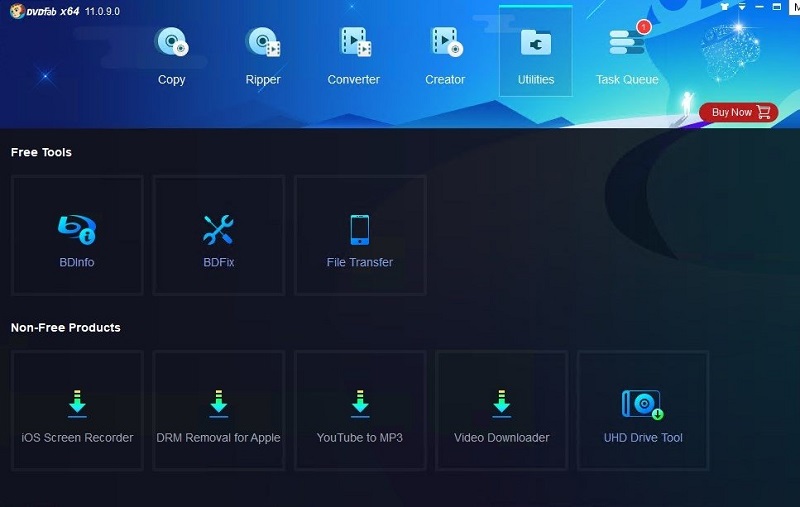
How to Install DVDFab Decrypter Older Versions Download on Windows 10/7 PC?
To Install DVDFab Decrypter software on your Windows 10 PC, Follow the simple steps below.
- Download the setup.exe file by clicking the download button above.
- After downloading the tool, Open your download folder and double-click on setup.exe to install it on your computer.
- Allow your system to install the software.
- Follow the installation instructions by the software and click Ok.
- Wait for the system to complete the installation process.
- That’s it!
DVDFab Decrypter Features Overview
- DVD and Blu-ray decryption: DVDFab Decrypter is able to remove copy protection from DVDs and Blu-rays, making it possible to create backups of the content.
- Batch processing: The software supports batch processing, which allows you to rip and convert multiple discs at once.
- Wide range of output formats: DVDFab Decrypter supports a variety of output formats, including MP4, MKV, AVI, and more.
- Customization options: The software allows you to customize the output settings, such as video and audio quality, bitrate, and more.
- Fast processing: DVDFab Decrypter is optimized for fast performance and can process discs quickly.
- Intuitive interface: The software has a user-friendly interface that is easy to navigate.
- Compatibility: DVDFab Decrypter is available for Windows and Mac computers.
- Regular updates: The software is regularly updated with new features and improvements.
Disclaimer: Please note that while DVDFab Decrypter can be used to create backups of DVDs and Blu-rays that you own, it should not be used to copy and distribute copyrighted material without permission. Doing so is illegal in most countries and can result in legal consequences.
Is DVDFab Decrypter Safe to use?
Yes, DVDFab Decrypter is 100% safe to use on your PC, as we have downloaded, installed, and tested this software on our Windows 10 21H1 operating system and found it safe. We haven’t found any malware or virus in this software.