iFun Screen Recorder is a screen recording software that allows users to capture video, audio, and screenshots of their computer screen. It is a versatile tool that can be used for a variety of purposes, such as creating tutorials, recording online lectures, capturing video gameplay, and more. With this application, users can choose to record their entire screen or a specific region, and they can also customize the recording settings, such as the frame rate, resolution, and bit rate. The software also has a built-in editor that allows users to trim and cut their recordings, as well as add text and annotations.
In addition to its screen recording capabilities, iFun Screen Recorder also has a screen capture feature that allows users to take screenshots of their screen and save them in various formats, including JPG, PNG, and BMP. Overall, iFun Screen Recorder is a powerful and feature-rich screen recording software that offers a wide range of options for capturing and editing video, audio, and screenshots of the computer screen.
Download iFun Screen Recorder for Windows 11, Windows 10, Windows 8.1, Windows 7, and all the previous versions of Windows operating systems e.g Windows Vista and Windows XP. This is the latest iFun Screen Recorder Download version and will work for both 32-bit and 64-bit OS.
Download Information
- Version: 4.25
- License: Free
- File Size: 173 MB
- Downloads: 9,869
- Developer: iTop
- Operating System: Windows 7/8/10/11, Vista & XP

Click the Download button to Grab the iFun Screen Recorder offline installer setup.exe for your PC, and install it on your computer by following the steps down below…
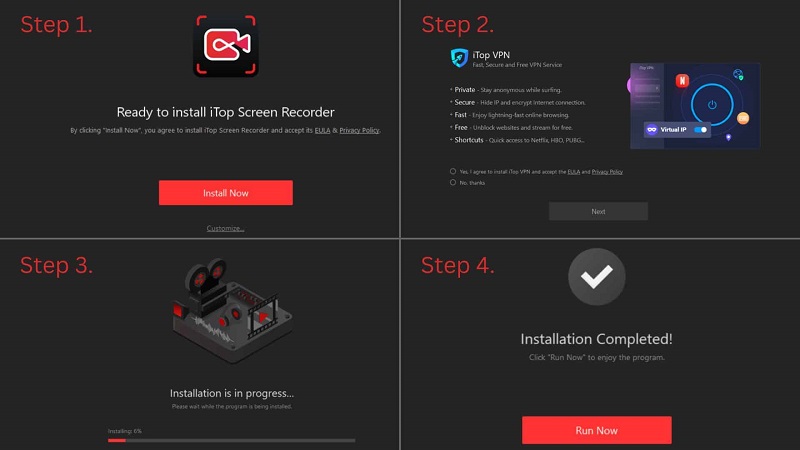
How to Install iFun Screen Recorder on Windows 10/7 PC?
To Install iFun Screen Recorder Download for Windows 10/7 PC software on your Windows 10 PC, Follow the simple steps below.
- Download the setup.exe file by clicking the download button above.
- After downloading the tool, Open your download folder and double-click on setup.exe to install it on your computer.
- Allow your system to install the software.
- Follow the installation instructions by the software and click Ok.
- Wait for the system to complete the installation process.
- That’s it!
iFun Screen Recorder Features Overview
- Screen recording: The software allows users to record video, audio, and screenshots of their computer screen.
- Customizable recording settings: Users can customize the recording settings, such as the frame rate, resolution, and bit rate.
- Built-in editor: The software has a built-in editor that allows users to trim and cut their recordings, as well as add text and annotations.
- Screen capture: iFun Screen Recorder has a screen capture feature that allows users to take screenshots of their screen and save them in various formats, including JPG, PNG, and BMP.
- Multiple output formats: The software supports a wide range of output formats, including MP4, AVI, and MKV.
- Record audio: iFun Screen Recorder allows users to record audio from their computer or microphone while recording the screen.
- Hotkeys: The software has customizable hotkeys that allow users to easily start and stop recordings, as well as perform other actions.
- Easy to use: The software has a simple and intuitive interface that makes it easy for users to start recording and editing their videos.
Does the iFun screen recorder have a watermark?
It is possible that the free version of iFun Screen Recorder may include a watermark on the recorded videos. A watermark is a small logo or text that is added to a video or image as a way to identify the owner or to protect the copyright.
However, it is important to note that the features and functionality of the software may vary depending on the version that you are using. If you want to use iFun Screen Recorder without a watermark, you may need to upgrade to the paid version of the software, which may offer additional features and remove the watermark.
Is the iFun screen recorder free?
Yes, iFun Screen Recorder is a free screen recording software that is available for download on the official website and on various app stores. However, it is important to note that the free version of the software may have certain limitations or restrictions, such as a watermark on the recorded videos or a limit on the length of the recordings.
If you want to use iFun Screen Recorder without these limitations, you may need to upgrade to the paid version of the software, which may offer additional features and remove the watermark. It is always a good idea to carefully review the features and terms of use of any software before downloading or purchasing it to ensure that it meets your needs and expectations.
Is iFun Screen Recorder Safe to use?
Yes, the iFun Screen Recorder is 100% safe to use on your PC, as we have downloaded, installed, and tested this software on our Windows 10 21H1 operating system and found it safe. We haven’t found any malware or virus in this software.