Plotagon Studio is an easy-to-use program that allows users to create animated videos and movies by typing out dialogue and selecting character actions and expressions. It is designed for users of all skill levels, with a range of customizable options and a library of pre-designed characters and settings to choose from.
To create a video with Plotagon Studio, users can start by selecting a scene or setting from the program’s library. They can then choose characters and customize their appearance, including skin tone, hairstyle, and clothing. Next, users can type out the dialogue for each character and choose actions and expressions to match the dialogue. The program includes a range of options for character actions, such as walking, talking, and gesturing, as well as a variety of facial expressions to help convey emotions.
In addition to dialogue and character actions, Plotagon Studio also includes tools for adding background music and sound effects to the video. Users can choose from a variety of tracks and sound effects provided by the program, or they can import their own audio files.
Once the video is complete, users can export it in a variety of formats, including MP4 and GIF, and share it on social media or other platforms. Plotagon Studio also includes options for publishing the video to YouTube or saving it to the user’s device for offline viewing.
Download Plotagon Studio for Windows 11, Windows 10, Windows 8.1, Windows 7, and all the previous versions of Windows operating systems e.g Windows Vista and Windows XP. This is the latest Plotagon Studio Download version and will work for both 32-bit and 64-bit OS.
Download Information
- Version: 1.11.0
- License: Trial
- File Size: 614 MB
- Downloads: 20,291
- Developer: Plotagon AB
- Operating System: Windows 7/8/10/11, Vista & XP

Click the Download button to Grab the Plotagon Studio offline installer setup.exe for your PC, and install it on your computer by following the steps down below…
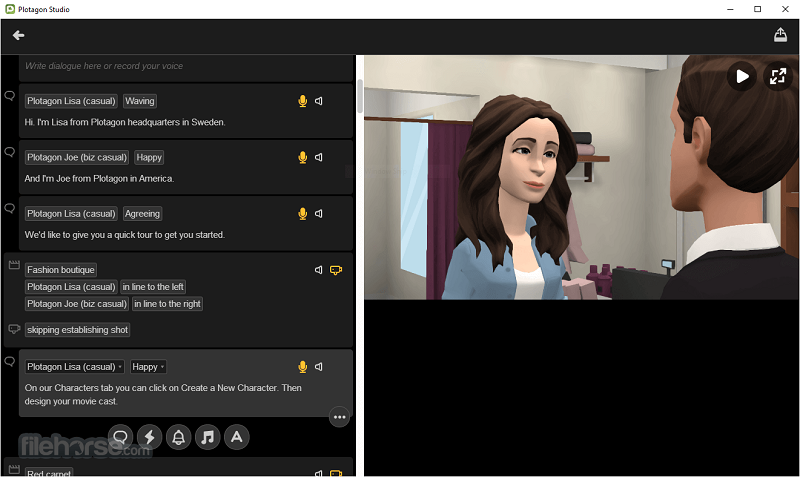
How to Install Plotagon Studio on Windows 10/7 PC?
To Install Plotagon Studio Download for Windows 10/7 PC software on your Windows 10 PC, Follow the simple steps below.
- Download the setup.exe file by clicking the download button above.
- After downloading the tool, Open your download folder and double-click on setup.exe to install it on your computer.
- Allow your system to install the software.
- Follow the installation instructions by the software and click Ok.
- Wait for the system to complete the installation process.
- That’s it!
BSPlayer Features Overview
- Easy-to-use interface: The program is designed to be accessible to users of all skill levels, with a simple drag-and-drop interface and a library of pre-designed characters and settings.
- Customizable characters and settings: Users can choose from a range of pre-designed characters and settings, or they can create their own by customizing the appearance of characters and selecting from a variety of backgrounds and props.
- Wide range of character actions and expressions: The program includes a variety of character actions, such as walking, talking, and gesturing, as well as a range of facial expressions to help convey emotions.
- Background music and sound effects: Plotagon Studio includes a library of background music and sound effects, or users can import their own audio files.
- Video exporting and sharing options: Users can export their videos in a variety of formats, including MP4 and GIF, and share them on social media or other platforms. The program also includes options for publishing the video to YouTube or saving it to the user’s device for offline viewing.
- Educational and promotional use: Plotagon Studio is a versatile tool that can be used to create educational videos, promotional materials, and even full-length animated movies.
How to use Plotagon Studio?
Using Plotagon Studio is easy and straightforward. Here is a general outline of the process:
- Download and install the software from the above link.
- Open the program and choose a scene or setting from the library.
- Select and customize the characters that will appear in the scene. You can customize their appearance, including skin tone, hairstyle, and clothing.
- Type out the dialogue for each character and choose actions and expressions to match the dialogue. The program includes a range of options for character actions, such as walking, talking, and gesturing, as well as a variety of facial expressions to help convey emotions.
- Add background music and sound effects if desired. The program includes a library of tracks and sound effects to choose from, or you can import your own audio files.
- Preview and adjust the video as needed.
- Export the video in the desired format, such as MP4 or GIF, and share it on social media or other platforms, or publish it to YouTube or save it to your device for offline viewing.
Overall, Plotagon Studio is a versatile and user-friendly tool for creating animated videos and movies. It is a great choice for anyone looking to create educational content, promotional materials, or even full-length animated movies.
Is Plotagon Studio free?
Plotagon Studio is not completely free to use. There is a free version of the software available, but it has some limitations compared to the paid version. The free version includes access to a limited number of characters and settings, and it does not include all of the features available in the paid version.
To access all of the features and content available in Plotagon Studio, users must purchase a subscription. The cost of the subscription varies depending on the duration of the subscription and the features included.
Is Plotagon Studio Safe to use?
Yes, the Plotagon Studio is 100% safe to use on your PC, as we have downloaded, installed, and tested this software on our Windows 10 21H1 operating system and found it safe. We haven’t found any malware or virus in this software.