Total Video Player is a media player software tool that allows users to play a variety of audio and video file formats. It is designed to be user-friendly, with a simple interface and easy-to-follow instructions. Supports a wide range of file formats, including AVI, MP4, FLV, MKV, MOV, and many others. It also supports high-definition video and has built-in support for subtitles. In addition to playing audio and video files, Total Video Player also allows users to take screenshots of their media and adjust the volume and playback speed.
Total Video Player is available for Windows operating systems and can be downloaded from the internet. It is a standalone application that does not require any additional software or plugins to be installed.
Some additional features of Total Video Player include the ability to play media in a loop or shuffle mode, create and save playlists, and customize the appearance of the media player with different skins. It also has a built-in equalizer for audio playback.
Download Total Video Player for Windows 11, Windows 10, Windows 8.1, Windows 7, and all the previous versions of Windows operating systems e.g Windows Vista and Windows XP. This is the latest Total Video Player Download version and will work for both 32-bit and 64-bit OS.
Download Information
- Version: 1.31
- License: Free
- File Size: 1.7 MB
- Downloads: 18,869
- Developer: etinysoft
- Operating System: Windows 7/8/10/11, Vista & XP

Click the Download button to Grab the Total Video Player offline installer setup.exe for your PC, and install it on your computer by following the steps down below…
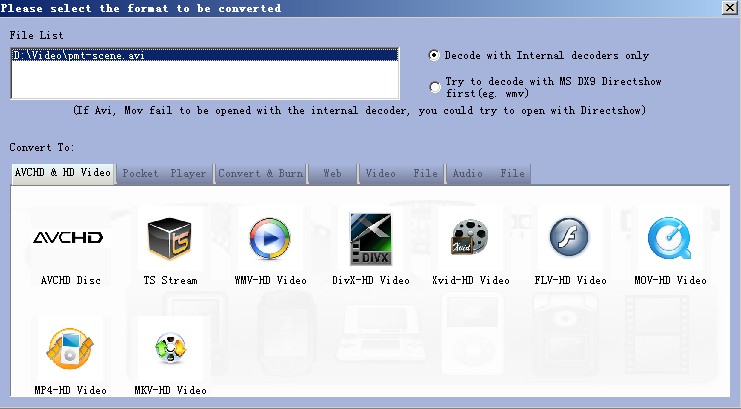
How to Install Total Video Player on Windows 10/7 PC?
To Install Total Video Player software on your Windows 10 PC, Follow the simple steps below.
- Download the setup.exe file by clicking the download button above.
- After downloading the tool, Open your download folder and double-click on setup.exe to install it on your computer.
- Allow your system to install the software.
- Follow the installation instructions by the software and click Ok.
- Wait for the system to complete the installation process.
- That’s it!
Total Video Player Features Overview
- Play a variety of audio and video file formats: Total Video Player supports a wide range of file formats, including AVI, MP4, FLV, MKV, MOV, and many others.
- High-definition video support: Total Video Player supports high-definition video, allowing users to watch their media in high quality.
- Built-in subtitle support: The media player has built-in support for subtitles, allowing users to customize the language of the subtitles for their media.
- Screenshot capture: Total Video Player allows users to take screenshots of their media, which can be saved to their computer.
- Volume and playback speed control: Users can adjust the volume and playback speed of their media as they watch or listen.
- Loop and shuffle mode: Total Video Player has the ability to play media in a loop or shuffle mode, allowing users to customize their playback experience.
- Playlist creation: Users can create and save playlists of their favorite media, making it easy to access their favorite content.
- Customizable appearance: The media player’s appearance can be customized with different skins, allowing users to personalize their experience.
- Equalizer: Total Video Player has a built-in equalizer for audio playback, allowing users to adjust the sound of their media to their liking.
Is Total Video Player Safe to use?
Yes, the Total Video Player is 100% safe to use on your PC, as we have downloaded, installed, and tested this software on our Windows 10 21H1 operating system and found it safe. We haven’t found any malware or virus in this software.