Ummy Video Downloader is a software program that allows users to download videos from YouTube and other video-sharing websites. It is typically used to download and save videos for offline viewing, or to convert the video into a different format that is more compatible with a particular device or software application. Ummy Video Downloader may also include additional features such as the ability to cut and trim video clips, or to merge multiple videos together into a single file. It is important to note that downloading and converting videos from YouTube and other websites may violate the terms of service for those websites, and may also be illegal in some jurisdictions. It is always best to check the terms of service for any website before using a tool like Ummy Video Downloader to download or convert videos.
Download WorkinTool Ummy Video Downloader 1.9.103 for Windows 11, Windows 10, Windows 8.1, Windows 7, and all the previous versions of Windows operating systems e.g Windows Vista and Windows XP. This is the latest version of Ummy Video Downloader Download and will work for both 32-bit and 64-bit OS.
- Version: 1.9.103
- License: Free
- File Size: 51.5 MB
- Downloads: 4,579
- Developer: UmmyVideoDownloader
- Operating System: Windows 7/8/10/11

Click the Download button to Grab the Ummy Video Downloaderoffline installer setup.exe for your PC, and install it on your computer by following the steps down below…
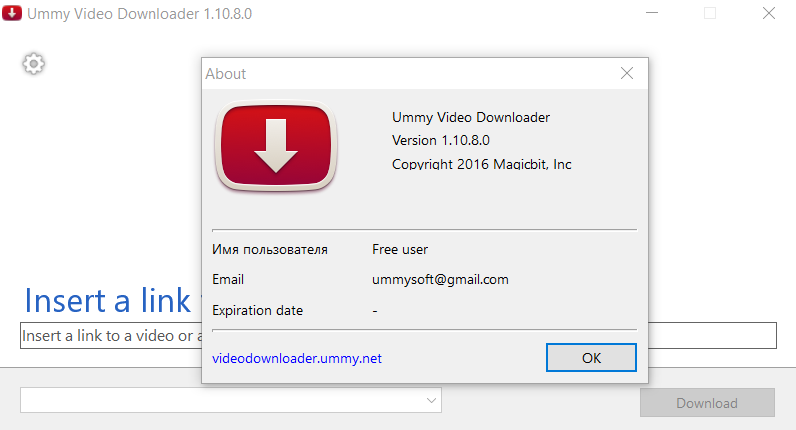
How to Install Ummy Video Downloader on Windows 10/7 PC?
To Install Ummy Video Downloader software on your Windows 10 PC, Follow the simple steps below.
- Download the setup.exe file by clicking the download button above.
- After downloading the tool, Open your download folder and double-click on setup.exe to install it on your computer.
- Allow your system to install the software.
- Follow the installation instructions by the software and click Ok.
- Wait for the system to complete the installation process.
- That’s it!
Ummy Video Downloader Features Overview
- Video downloading: The program allows users to download videos from YouTube and other video-sharing websites.
- Video conversion: Users can convert the downloaded video into a different format, such as MP4, AVI, or MKV.
- Playlist downloading: Ummy Video Downloader may allow users to download entire playlists of videos from YouTube and other websites.
- HD video support: The program may support downloading and converting high-definition (HD) videos.
- Audio extraction: Users may be able to extract the audio from a video and save it as an MP3 file.
- Multiple downloads: The program may support downloading multiple videos at the same time.
Is Ummy Video Downloader Safe to use?
Yes, Ummy Video Downloader is 100% safe to use on your PC, as we have downloaded, installed, and tested this software on our Windows 10 21H1 operating system and found it safe. We haven’t found any malware or virus in this software.