VDownloader is an excellent software for downloading videos from YouTube and other video-sharing apps with just one click and saving them on your Windows PC. After downloading videos, this tool allows you to convert them into any video or audio file format and best quality such as MP4 or MP3 format, and including HD resolution for watching on your TV, Windows PC, or Android devices.
This tool comes with fully customized features for users to download videos from their favorite websites. With the partial feature for downloading videos, You don’t have to download the full video so you just choose the parts which you want to download as well as download the entire playlists and channels just enter the URL of the playlist or channel with 4K and 8K Ultra HD resolution video download without length or size limitation and you can also customize the format your video e.g frame size, bitrate of audio or video files, and normalization of audio files.
Download Free VDownloader YouTube Video Downloader for Windows 11, Windows 10, Windows 8.1, Windows 7, and all the previous versions of Windows operating systems e.g Windows Vista and Windows XP. This is the latest version of VDownloader Download and will work for both 32-bit and 64-bit OS
- Version: 5.0.4129
- License: Free
- File Size: 167 MB
- Downloads: 40,787
- Developer: VDownloader
- Operating System: Windows 7/8/10/11

This software can support 12,000+ video-sharing sites and all popular video hosting websites such as YouTube, Dailymotion, Facebook, Vimeo, MetaCafe, LiveLeak, Instagram, Break, Veoh, NetFlix, TikTok, and many more sites.
Click the Download button to Grab the VDownloader offline installer setup.exe for your PC, and install it on your computer by following the steps down below…
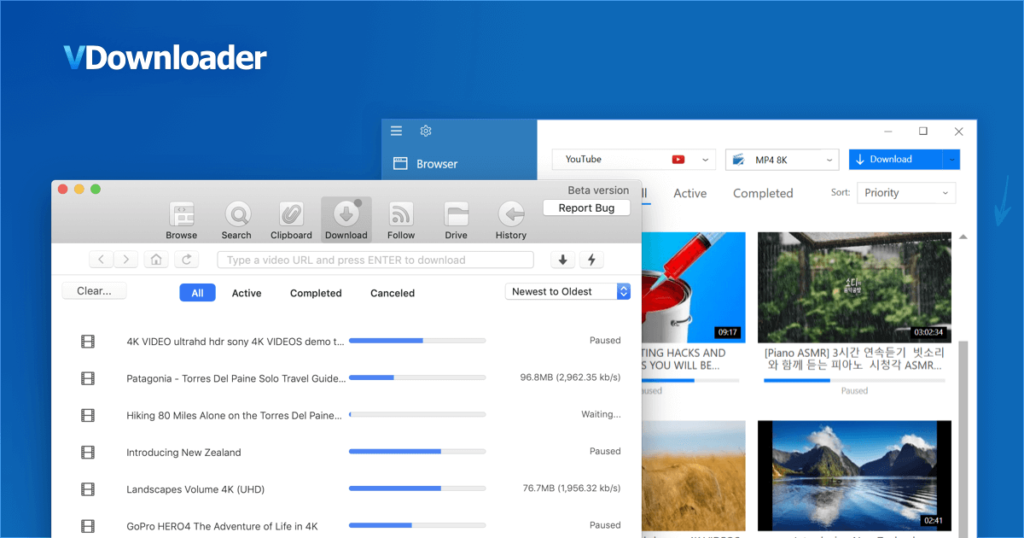
How to Install VDownloader on Windows 10/7 PC?
To Install VDownloader software on your Windows 10 PC, Follow the simple steps below.
- Download the setup.exe file by clicking the download button above.
- After downloading the tool, Open your download folder and double-click on setup.exe to install it on your computer.
- Allow your system to install the software.
- Follow the installation instructions by the software and click Ok.
- Wait for the system to complete the installation process.
- That’s it!
VDownloader Features Overview
- Extensive and handy video downloader software.
- Download files for free.
- Easily download videos and share them on social media platforms.
- Supports all the famous websites as well as over 12,000 downloading websites.
- Best quality downloading MP3 and MP4 format.
- Copy URLs and them download into audio or video files.
- Convert video files into audio files download.
- Watch downloaded videos anywhere or at any time without any internet connection.
- Avoid annoying headlines and ads.
- Trim any video or audio files.
- Provide subtitles for any language.
- Track your search history in any browser.
- Customize the format of the downloaded video e.g bitrate of the video, frame size and length, and audio normalization.
- Download video without size and length limitations.
Is VDownloader Safe to use?
Yes, VDownloader is 100% safe to use on your PC, as we have downloaded, installed, and tested this software on our Windows 10 21H1 operating system and found it safe. We haven’t found any malware or virus in this software.