Xtreme Download Manager is the free and most powerful software to download videos online with expanded download speed. XDM is a successful tool to push upward time for any website, or any video. Convert streaming movies from Youtube, Vimeo, Dailymotion, and many other video-sharing sites and program various downloads at the same time.
It is a very useful and effective tool for decreasing the general downloading time of websites. Using this video downloader tool, you can transform your slow-downloading music videos into high-quality music videos and movies and even change your normal video file to an astonishing one.
You can download all videos in all qualities like 360p, 480p, 720p, 2K, 4K, etc. To download any video from any website just go to XDM Menu and then click on Tools->Browser monitoring and lower the value in the ‘Download video larger than’ dropdown. Similarly, you can copy the address of the web page containing the video, go to XDM Menu and then click on File->Download video, and paste the address you copied. XDM will download your video.
Download XDM for Windows 11, Windows 10, Windows 8.1, Windows 7, and all the previous versions of Windows operating systems e.g Windows Vista and Windows XP. This is the latest XDM Download version and will work for both 32-bit and 64-bit OS.
- Version: 7.2.11
- License: Free
- File Size: 36.2 MB
- Downloads: 4,327
- Developer: subhra74
- Operating System: Windows 7/8/10/11, Vista & XP

Click the Download button to Grab the Xtreme Download Manager offline installer setup.exe for your PC, and install it on your computer by following the steps down below…
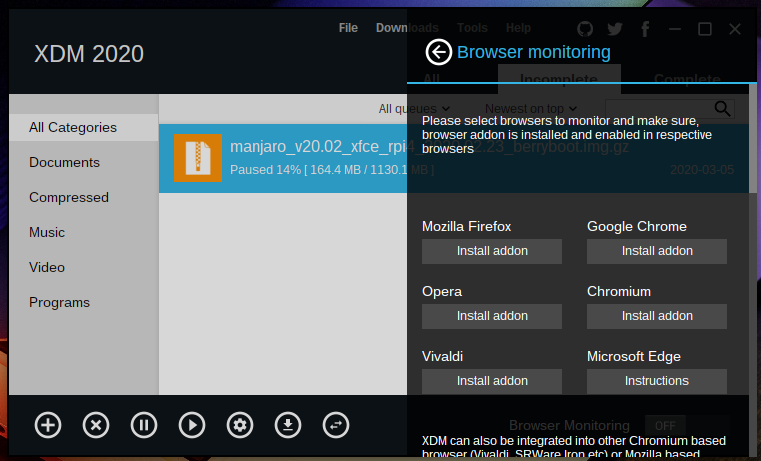
How to Install Xtreme Download Manager on Windows 10/7 PC?
To Install XDM software on your Windows 10 PC, Follow the simple steps below.
- Download the setup.exe file by clicking the download button above.
- After downloading the tool, Open your download folder and double-click on setup.exe to install it on your computer.
- Allow your system to install the software.
- Follow the installation instructions by the software and click Ok.
- Wait for the system to complete the installation process.
- That’s it!
Xtreme Download Manager Features Overview
- You can download any streaming videos.
- It can download videos 5 times faster than others.
- XDM supports all types of browsers.
- Convert downloaded videos to different formats.
- Resume dead Downloads.
- Smart Scheduler, Speed modifier, and lined up downloads
- Supports all types of proxy servers.
- It provides a built-in function, which let you download videos in MP3 and MP4 formats.
Is Xtreme Download Manager Safe to use?
Yes, Xtreme Download Manager is 100% safe to use on your PC, as we have downloaded, installed, and tested this software on our Windows 10 21H1 operating system and found it safe. We haven’t found any malware or virus in this software.